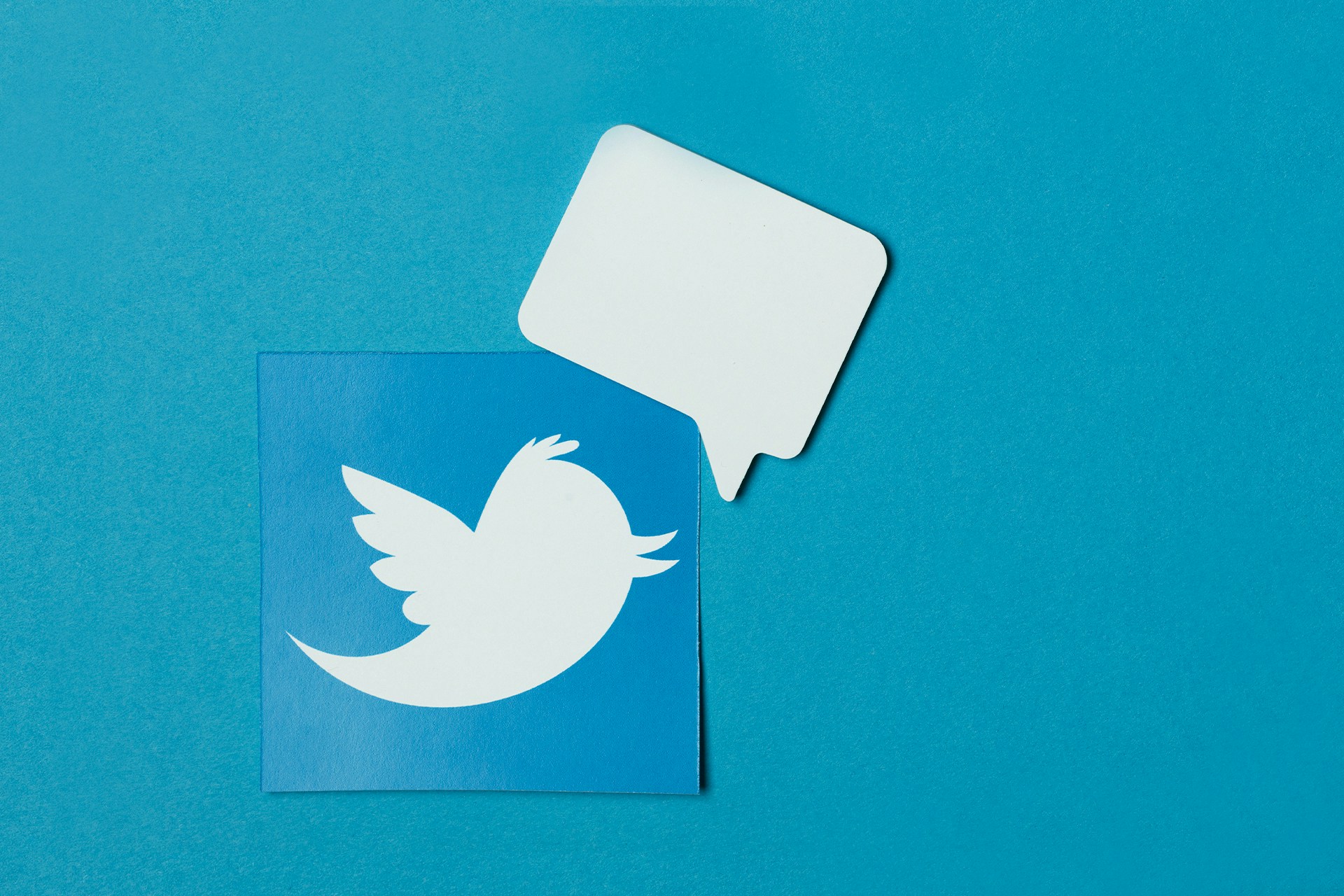Is your brand active on X, formerly known as Twitter? Sending tweets, hashtagging, and @ing? If not, you’re missing out on a vital social media channel for consumer engagement and brand awareness. Proper Twitter management is essential for social media management success and that’s what we’re here to talk about! Beginners at X/Twitter will leave this blog today prepared and ready to conquer the Twitterverse (with your words. Please put the sword away).
Ready? Let’s go…
Table of Contents
How to Create a Twitter Account
Can You Get a Twitter For Business Account?
How to Grow Twitter Followers
Types of Tweets for Brands
Using Hashtags on Twitter
Twitter Metrics to Track
Community Management on Twitter
How to Create a Twitter Account
You can’t start #winning at X/Twitter until you have an account! Luckily, it’s very easy to create one. You can create an X/Twitter account from either your desktop or mobile phone.
The step-by-step guide is illustrated using desktop view:
1. Go to www.twitter.com
On X/Twitter's homepage, you’ll see two options: Sign Up or Log In.
2. Click “Sign Up”
You’ll see a simple pop-up where you can enter your name and phone (or you can choose to enter an email instead). When creating an account for your business, it is recommended to use an email that multiple team members can access (such as marketing@ or twitter-email@).
3. Select your data preference
On the next screen, you can choose how you want X/Twitter to use your personal information.
4. Complete signup
X, formerly known as Twitter, will send a verification code to the email you chose to use.
5. Enter a password
Choose a password for your X/Twitter account. Make it a team or brand-oriented password that’s easy to remember.
6. Upload a profile photo
For most brands, you’ll likely want to use your logo, correctly sized for X/Twitter.
7. Upload a header image
Add a banner on your Twitter profile to bring more life and dimension. X/Twitter banners are long and skinny, similar to YouTube.
What are the Twitter image dimensions?
These are the current Twitter image dimensions for the optimal profile photo and header image
- Twitter profile photos are 400x400 pixels.
- The optimal size for a Twitter header image is 1500 x 500
If you're looking for more image sizes, check out our social media image size guide.
8. Write a bio
Now we’re getting into the fun stuff! The next step is creating a bio for your Twitter profile. In your bio, you want to be concise, clear, including any branded hashtags for your business as well as a link to your website.
It can also be a good idea to include the text “official account” in your bio if you’re worried about fake profiles, which have a tendency to crop up.
The maximum character count for a X/Twitter bio is 160 however many brands choose to use far fewer characters for greater impact in their message.
Patagonia is a great example, using a mere 42 characters for a powerful statement that accomplishes a few things:
- Demonstrates their values
- Positioning themselves as “not just an outdoor apparel brand”
- Creates emotional connection
In contrast, small group tour company, Intrepid Travel uses more space (126 characters) and includes a branded hashtag:
Can You Get a Twitter For Business Account?
Not at this time. While X, formerly known as Twitter, is currently testing paid business accounts to a small beta group, the Twitter account you use for business is the same set-up as an individual. There are no extra "Twitter for business" features, other than advertising. If Twitter decides to move ahead with their new business profile, however, they plan to incorporate things like: an expanded "About" section, the mapped location of your business, and clickable contact info.
How to Grow Twitter Followers
Ok! Now you have your X/Twitter account set up so it’s time to start finding Twitter followers, sending Tweets, and building your own community! These steps will help you get off on the right foot:
1. Define your X/Twitter strategy
Understand from the get-go why you want to be on X/Twitter as a brand. Your Twitter strategy will probably involve a combination of things, but make sure they’re prioritized. This makes it easier to make decisions down the line when it comes to your engagement tactics and the types of Tweets you focus on.
Some goals you could consider for your X/Twitter profile:
- Follower count: Ideal for new brands, startups, and small businesses looking to increase exposure and brand awareness
- Engagement: Useful for brands with a large following but low engagement on Tweets. This might involve re-thinking the type of content you post as well as your influencer strategy.
- Customer service: Helpful for tech, retail, travel, and software services. Twitter can be used to report when something is down, or announce updates to an app or website.
2. Follow other accounts
It’s a widely accepted unspoken rule of thumb that brands and public figures should be following fewer people than are following them (good for optics as well as reach and impressions on your Tweets), but if you're just getting started on Twitter, you'll need to follow others first.
Some public persona profiles on Twitter take it to the extreme, following less than 10 accounts (sometimes even zero) compared to their millions of followers, but we actually recommend following, at the very least, 100 other accounts.
Who should you follow on X/Twitter?
So then the next question becomes who to follow? This depends largely on your industry and your goals. But a good place to start is with Twitter influencers.
Celebrities and politicians are fine to follow but be aware that they often inspire very strong opinions, so you do run the risk of alienating some customers by your choice to follow a particular individual. This act could be interpreted as an endorsement. It would be worth it to dive into your marketing personas and segments to find out where their values lie before following a person who could be considered divisive.
3. Engage
Building Twitter followers is almost directly tied to how much you engage with others. In fact, this same rule applies across most social media channels. Engagement on Twitter encompasses asking questions, answering comments, liking and sharing other users' tweets.
Remember: Twitter's algorithm shows you posts that the people you follow like or comment on. Even if you don't personally follow the initiator of the post.
To illustrate:
- Jenny follows Jack, but she doesn’t follow Jill.
- Jack likes one of Jill's posts.
- Jenny will see Jill’s post on her home feed, with a note at the top saying “Jack liked…”
So, the moral of the story is that engagement helps you show up on others' Twitter feeds even if they don’t follow you.
Finding and interacting with niche communities is a great way to get started when you're new on X, formerly known as Twitter. Search for keywords around common questions your brand can help solve and offer helpful information.
X/Twitter chats are a great way to get involved in conversations that happen on a regular basis. By providing value and connecting with others in your industry (both users and brands tend to participate in chats) you can attract new followers and customers.
4. Promote your profile
Lastly, let people know you’re on Twitter! Include a link to your account in emails, on your website, in blog articles, etc. encouraging them to follow you. You might include an incentive or brief description letting users know what they can expect. Such as “follow us on Twitter for daily deals and discount codes.”
5. Twitter Ads
The other way to promote your content is through X/Twitter ads manager. Here you can pay to promote your Tweets to a wider audience (these posts are clearly marked with grey text saying "Promoted").
You can also choose to promote a trend to show up under Trending Topics, or promote your account. To use Twitter ads, you will bid on available ad space. The more you bid, the more your ad will be shown, and you only pay if users take your desired action (such as a website click or a follow).
6. The art of the unfollow
Once you’ve reached a certain point, it’s time for the ruthless but necessary unfollow process. As mentioned, brands and public figures typically have far more followers than “follow-ees” (people they’re following).
Chances are, in the process of building your followers you’ve ended up following a lot of people that you don’t need to be anymore. People like relatives, employees, friends, etc. You might also be following old investors, outdated business partners, or employees who have left the company.
It’s up to you to decide who to unfollow but you should run regular social media audits (in this case a Twitter audit) and incorporate this task, to keep your follower ratio up to date.
Types of Tweets for Brands
As a brand, here are some common types of Tweets to consider for your Twitter marketing strategy. Determine a rough percentage per type of Tweet, generally, we’d recommend erring on the lower side for promotional, and the higher side for conversational but it really depends on your marketing strategy and goals.
- Promotional & company news: Obviously a certain amount of energy needs to be devoted to promoting your brand or product(s). But you can, and should, think creatively about how to do this without getting repetitive or overly salesy.
- Conversational: Use Twitter to speak conversationally to your followers. Remember, with every Tweet you are speaking to a potential customer. So treat it like a long game of relationship building.
- Testimonials & customer retweets: Tied to point #1, use your Twitter platform to share customer reviews and testimonials. This establishes social proof and invaluable credibility. You could post this content natively (with permission from the reviewer) or retweet a positive comment when someone tags you on their Twitter feed.
- Video: Twitter is a great place for short-form video content. Use videos to promote a product, show behind-the-scenes clips, and create longer messages than are available in X/Twitter’s 280-character count.
- Customer Service: Many brands take advantage of the immediacy of X/Twitter to share status updates with their followers and acknowledge if something is not working, either with their product or their website.
X, formerly known as Twitter, is very much the 21st-century version of “can I speak to the manager”, so brands should always be ready to field complaints and questions on the platform. Some brands, like Comcast, use an entirely separate account dedicated to customer service:
How many Tweets should you send per day?
Again, this somewhat depends on your brand and what you want to achieve with your X/Twitter account. The sweet spot is said to be about 3 tweets per day, but this varies greatly.
How to use your ‘pinned tweet’
Have a special announcement or time-sensitive content like a contest or upcoming event? Use a pinned tweet. Have a statement about a current event or social issue? Use a pinned tweet. Want to showcase a brand value or quote from the CEO for a hiring push? Use a pinned tweet.
Marvel Studios, for example, uses their pinned tweet to promote upcoming programming:
Meditation app Headspace uses their pinned tweet to send a simple but powerful message, illustrating their encouraging and friendly communication style:
For brands, pinned tweets are great for anything that could be considered high level and of great importance. This is the first Tweet people will see when they visit your profile, and could have an impact on whether or not they follow you, so it is worth considering carefully.
Using Hashtags on Twitter
Question: If a Tweet goes out without a hashtag, does it make a sound?
Answer: Not really.
Hashtagging is an integral part of using Twitter. If you don’t know how to hashtag, you are shooting yourself in the foot. Here’s how to use hashtags effectively…
What is a hashtag?
A hashtag is a kind of “category” or “reference” that helps people find tweets and topics. It is clickable, leading people to a topic stream featuring all the tweets that have used that tag. You can view this list by the “latest” tweets if you’re after recency (useful if a situation is rapidly changing) or “top” tweets if you want to see who’s getting the most engagement.
Hashtags can be multiple words, but bear in mind that they don’t use spaces, punctuation, or other symbols. Because of this, users often like to capitalize each word for easier reading.
Hashtags are a very helpful way to join the conversations happening around X, formerly known as Twitter. They could be niche or broad — and there are pros and cons to using them either way.
Niche hashtags will be more specific, targeted, and relevant but the audience is usually smaller, so catching a wave and getting good engagement could be tougher. On the other hand, you could get caught in a bunch of noise, and easily missed, if you use a broad hashtag that millions of other people also use.
How many hashtags should you use?
It’s generally advised to limit the number of hashtags per tweet to 2 (according to Twitter itself). More can look spammy, so exercise restraint and keep them super relevant to the topic at hand.
Twitter Metrics to Track
Social media managers know that the metrics are where it’s at for determining if you’re indeed going in the right direction with your social marketing efforts. You can access quick-view analytics on any tweet by clicking on the icon with three bars on the tweet:
For those just starting out, there are 3 key metrics that we’d recommend looking at on a regular basis:
1. Impressions: So just what are Twitter impressions? This refers to the total times your tweet was seen. This could either be from a search, viewing it on their home feed because they follow you, or if someone else liked the tweet (remember Jack & Jill’s story from above).
2. Engagements: Engagement is a measure of interactions with your tweet. Technically "impressions" is a type of engagement, but it’s far more passive and is listed separately in Twitter's native analytics view. Engagements can be likes, comments, retweets, and/or clicks (link clicks or profile clicks).
3. Follower growth: Keep track of how many net-new followers you have (the new total minus the number of unfollows). This will give you a sense of how your Tweets are performing reach-wise, and if they’re resonating with your intended audience of users.
Tip: Learn more about all important Twitter analytics.
Community Management on Twitter
So your X/Twitter account is up and running, your followers are growing, and you know your business goals. Now you need to maintain momentum and keep building your community. Check out our other blog post for more Twitter marketing tips, but here are some tactics to get you started:
1. Throw some shade
This is a very popular tactic among streaming services and food chains. It has to be done delicately but these brands prove it can be done. It’s great to see brands — even competitors — having fun with each other:
(source: Mashable)
2. Use memes
X, formerly known as Twitter, (and indeed all of social media) is full of memes. A meme is essentially a pop-culture or societal reference that is often adapted and re-adapted to specific circumstances.
Wikipedia defines an Internet Meme as follows: “a type of idea, behavior, or style (meme) that is spread via the Internet, often through social media platforms and especially for humorous purposes.”
Many memes are created and spread on Twitter. Brands that participate in memes need to fully understand their genesis and references before partaking, but it can be an excellent way to grow engagement.
Too soon? pic.twitter.com/jgoOkYR6KA
— Charmin (@Charmin) April 20, 2021
3. Twitter ads
Twitter ads are a great way to gain new followers and reach a wider audience of users. They are easy to set up and generally cost-effective as social media ad campaigns go. Learn all the nitty-gritty details about Twitter ads on our blog about how to use Twitter for marketing.
And that's a wrap! If you're interested in other ways to maximize your X/Twitter presence, fill out the form below to get in touch and learn about how the Meltwater suite can help you increase followers and engagement!